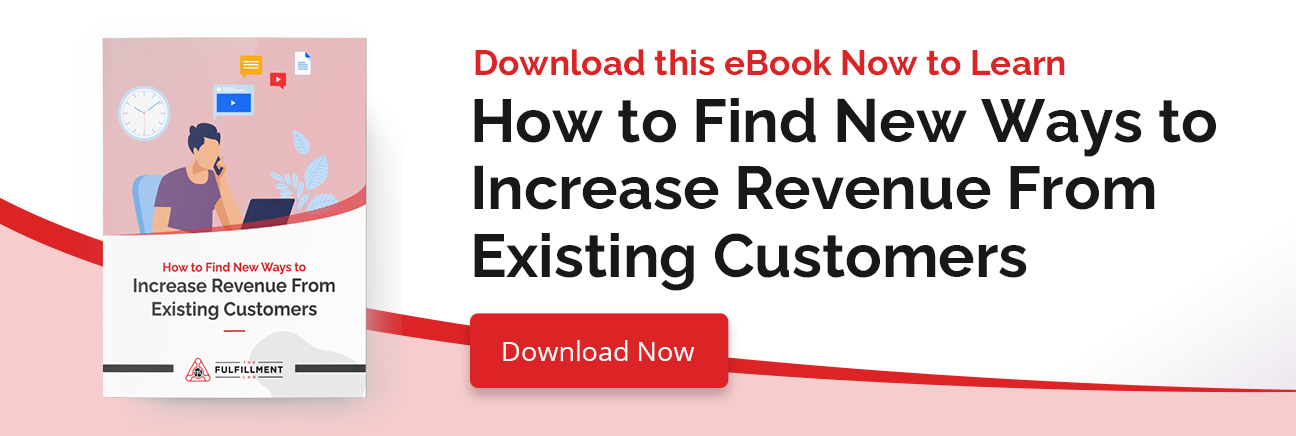How to Reduce Backorders (& Prevent Them Altogether)
Here’s a hypothetical shopping scenario that happens all too often: A customer has just visited your website and found the perfect product to fill some kind of need or want—whether they’re shopping for themselves or someone else, whatever they found is just right for them. Excited and eager to purchase, they add that product to their cart, hoping to get their hands on this item as soon as possible.
However, when they check the expected shipping date, they see an alert: “We’re sorry, this item is currently on backorder—we will notify you as soon as it is available.” This customer has run afoul of the dreaded inventory backorder. This customer is left wondering things like: “How long does a backorder take? What does back order mean? Will I get my backordered items in time?”
Frustrated, they abandon their cart and look somewhere else for what they need—some place that has the item in stock and ready to go right away.
Being able to prevent backorders is crucial for keeping your customers satisfied so they keep buying from you. What’s a back order? How is it different from being out of stock on an item? More importantly, how can you avoid having to place items on backorder?
Backorder Meaning for Ecommerce Businesses
What does “back order” mean for an ecommerce business? Simply put, a backorder is when an item is not available because there are more orders for the item than there is inventory currently available—but new inventory will be available from the supplier eventually.
The issue with backordering products is that it creates a major delay for your customers. In today’s world of “free 2-day shipping,” many customers aren’t willing to wait for weeks to get their products. So, unless you’re the only source for a given product, you may end up losing business to competitors who are able to fill orders immediately rather than having to wait for suppliers to catch up.
What’s the Difference between Backorder Vs Out of Stock?
One question that a lot of newer ecommerce business owners (and their customers) have is “what’s the difference between something being on backorder vs it being out of stock?”
While both terms refer to an inventory shortage of some kind, there is a distinct difference. An item on backorder is simply suffering from a temporary shortage—the manufacturer/supplier is making/bringing more, so the order is only delayed. An item that is out of stock may not be manufactured any more—so the item may never be available again except through a third party sale.
Basically, with a back order, the item is temporarily unavailable, but an out of stock item may be gone for good (barring potential returns/refurbishments or reissues of that item in the future).
What Causes a Backorder?
Preventing backorders as an ecommerce business can be tricky—especially if you have limited space to stock the items you sell. Even large corporations can find themselves running into issues with backordering because of sudden and unexpected surges in demand.
For example, after the coronavirus outbreak, Americans were faced with a massive shortage of toilet paper—something that’s normally a very easy to find commodity. Fortune reported that on “March 12, TP sales had ballooned 734% compared with the same day the previous year… As shoppers prepared to hunker down at home indefinitely to avoid the coronavirus, they wiped Amazon, then supermarkets across America, clean of the bathroom basic.”
However, even without abnormal demand patterns caused by emergencies, it’s easy to run short on stock to the point where customer requests have to be put on backorder status. For example, there might be a material shortage affecting your supplier/manufacturer that keeps them from fulfilling their production goals—meaning your orders will get delayed (or cancelled).
Or, a previously low-demand product might become the subject of a fad (because of a TV show appearance, a feature in a magazine, or an endorsement by a celebrity), causing an abnormal level of demand for a period of time. This can be hard to anticipate because of the unexpected nature of the change in demand.
Another issue that can lead to heavy backordering is a lack of storage capacity. If you don’t have ample storage space in a warehouse to hold hundreds of products, then it is easy to quickly run out of product when the orders start rolling in. At other times, it’s possible that inventory may simply be miscounted,
Finally, it’s easy to simply underestimate the demand for a product (especially a newly-launched one), and not be able to keep up with orders at launch. Tech companies, like Apple, frequently run into this issue when launching a new product.
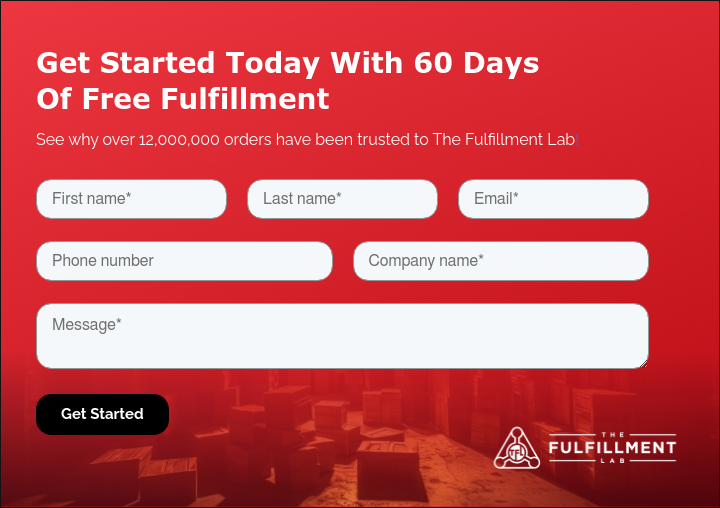
How to Reduce or Prevent Backorders
There are a few things that you can do as an ecommerce entrepreneur to reduce the risk of such shortages and how to handle them if they do occur:
- Create an Accurate Estimate of Demand Using Past Purchasing Patterns. One of the first things any retailer should do when determining how much of a given item to stock is to look at past sales data and use that information to predict future trends. For example, say you’re selling custom sweaters and move roughly 100 units/month each month during fall and winter (give or take a dozen units), but sales drop to 20 units/month in spring and summer—and those units are all being shipped to the Northernmost USA. If this is consistently the case, then you know you need to maintain an inventory of 100 units/month in colder months, and can scale back on stock during the warmer months.
- Work with Your Supplier to Track When Backordered Items Will Be Available. If you do run into an unexpected surge in demand for a particular product or a shortage from the manufacturer, work with your supplier/manufacturer to get a hard timeline of when backordered items will be available. Having a set “restock” date for these items helps you manage customer’s expectations so they won’t be as frustrated as they would be if the items were simply listed as “unavailable.”
- Increase Your Stocking Capacity. To counter sudden surges in demand, it may be helpful to stock extras of a particular product right before its high-demand season starts. In many cases, this may mean working with a warehouse or third-party logistics company to obtain additional space and handle inventory management. Excess stock meant to account for unexpected surges is sometimes referred to as “safety stock.”
- Diversify Your Suppliers, if Possible. Whenever possible, it helps to have multiple manufacturers/suppliers working to keep your inventory levels high. This helps to ensure that supply chain disruptions at one manufacturer don’t leave you high and dry, since you’ll have an alternate to work with. Plus, if demand is especially high, being able to stock from two sources means being able to fulfill backorders that much faster.
- Be Proactive about Communicating with Customers. If an issue causes a popular product to go on backorder, be sure to let your customers know that up front. Placing an alert on the product’s page (along with an estimate of when it will be back in stock) helps prevent people feeling blindsided by delays. Also, it may help to note the reason the item is on backorder to help manage customer expectations (manufacturer supply issue, unexpected high demand, etc.). You may want to allow customers to opt to receive a notification when a backordered item is available again so they have a chance to get it.
- Partner with a Professional Fulfillment Company. Instead of trying to manage inventory levels and shipping on your own, it may be helpful to partner with an experienced fulfillment service center. For example, The Fulfillment Lab has distribution centers all over the country and numerous experts in the art of inventory management who can help you avoid common issues that lead to backorders and other problems.
Need help avoiding the pitfalls of having to tell your customers that their favorite products are on backorder? Reach out to The Fulfillment Lab today to get expert logistics support. Our Global Fulfillment Software (GFS™) comes with a backorder prevention system that monitors and manages inventory, so you always know what's coming in—and more importantly, what's going out!